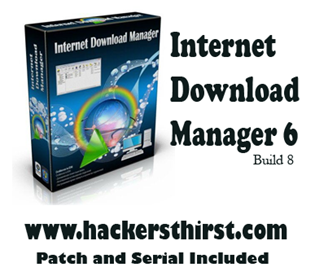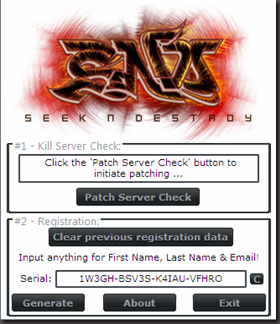Internet Download Manager is a tool to accelerate download speed and to fetch maximum speed out of your internet connected, Many people around the globe use internet download manager as it is reliable as well as quite fast with a good interface to control downloads efficiently. I have already posted previous versions of IDM which have crack included. So, that can be used for free. Now, here is a new version of IDM which is far more better than that. I’ll tell you way that how can we use that for free. First lets, discuss that how it is better? then other download managers which are built in inside your browser.
Features Of Internet Download Manager:-
- According to official release notes, IDM increases download speed 500 times, and If you want to buy it then it worth's:- 24 USD
- Comprehensive error recovery and resume capability will restart broken or interrupted downloads due to lost connections, network problems, computer shutdowns, or unexpected power outages. Simple graphic user interface makes IDM user friendly and easy to use.
Internet Download Manager has a smart download logic accelerator that features intelligent dynamic file segmentation and safe multipart downloading technology to accelerate your downloads and then after download converge all parts together. - In newer version, every separate download window has new tabs installed, where you can control the speed of every download, You can limit speed of any download as you want.
- It can easily download videos from YouTube and other websites which offer streaming videos.
- It can integrate with Mozilla Firefox, Chrome, Opera, Internet Explorer and many other popular browsers and can take downloads automatically.
Download Internet Download Manager | Patch and Serial Included:-
You can download it for free from here. How to use Serial and Patch please read below Guide!
How to Use Internet Download Manager For free i-e Patching Process:-
- Download the above given package.
- Extract that Using WinRAR and open the extracted Folder.
- Now, Run Setup (Installer Hackers Thirst.com). When setup finishes don’t click finish, at the last step of the setup. (Basic theme is this that IDM must not be running behind in background as it can fail the hack)
- Again open the extracted package and open, Patch (Online Checker Killer+Serial Generator) and then hit Patch Server Check. It will patch automatically (This option won’t allow the IDM to check online that whether IDM is really purchased or its fakely registered, so, we’ll kill it) If it doesn’t patch and Browse windows opens, then go where IDM has been installed and open up IDMan.exe, Normally its located in C:\Program Files\Internet Download Manager/IDMan.exe, as it depends where you have installed it. Then patching will be done.
- Now, as the setup of IDM is pending at the last step, open the pending setup and hit finish and let IDM Run. Open up the IDM and go to Registration Tab and enter and name, email address and in the end put the serial number which is given in Patch (Online Checker Killer+Serial Generator, as you can see in above screen shot.
- You are done, Enjoy using it and never update this IDM otherwise all hard work will go to hell.