Usually there are many software’s which can help you lock and protect your files, you can obviously use some password or hide that folder so that only you have the key to unlock or unhide it. Well these software's provide a good protection to overall your files but this protection results something in matters of money. So what if you don’t wanna invest in any of the software's, do you have any good alternative to hide your folder well you can do that through RUN Command Trick or you can follow the below trick.
Through this trick you are gonna create a locker in which you are gonna store all your files and than you can choose to hide that folder. So follow steps below to see it in action.
Follow below steps .:
1. Open Notepad ( make a search in your start menu )
2. Now paste all the code given below in notepad:
if EXIST “Control Panel.{21EC2020-3AEA-1069-A2DD-08002B30309D}” goto UNLOCK
if NOT EXIST Locker goto MDLOCKER
:CONFIRM
echo Are you sure u want to Lock the folder(Y/N)
set/p “cho=>”
if %cho%==Y goto LOCK
if %cho%==y goto LOCK
if %cho%==n goto END
if %cho%==N goto END
echo Invalid choice.
goto CONFIRM
:LOCK
ren Locker “Control Panel.{21EC2020-3AEA-1069-A2DD-08002B30309D}”
attrib +h +s “Control Panel.{21EC2020-3AEA-1069-A2DD-08002B30309D}”
echo Folder locked
goto End
:UNLOCK
echo Enter password to Unlock folder
set/p “pass=>”
if NOT %pass%==type your password here goto FAIL
attrib -h -s “Control Panel.{21EC2020-3AEA-1069-A2DD-08002B30309D}”
ren “Control Panel.{21EC2020-3AEA-1069-A2DD-08002B30309D}” Locker
echo Folder Unlocked successfully
goto End
:FAIL
echo Invalid password
goto end
:MDLOCKER
md Locker
echo Locker created successfully
goto End
:End
3. Now you have something like below .:
4. Now save this as Locker.bat make sure you change the extension from .txt to .bat.
5. So now when you will click on that .bat file it will create another folder called Locker right at that place where you will click this .bat file.
6. Now you can copy and paste all the things you want to hide or protect in that folder.
7. After you have filled that folder with all your files double click that .bat file again and it will open another CMD window and it will ask you for Yes or No, now if you wanna hide your folder press Y and click enter and that’s it your folder will be hidden.
8. Now if you want to bring back your folder simply double click that .bat file again and than choose N for No and click enter again that’s it have fun guys'.
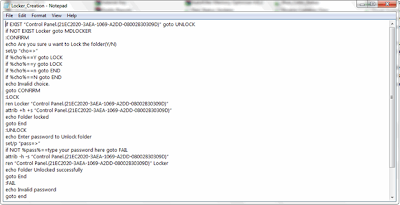
No comments:
Post a Comment